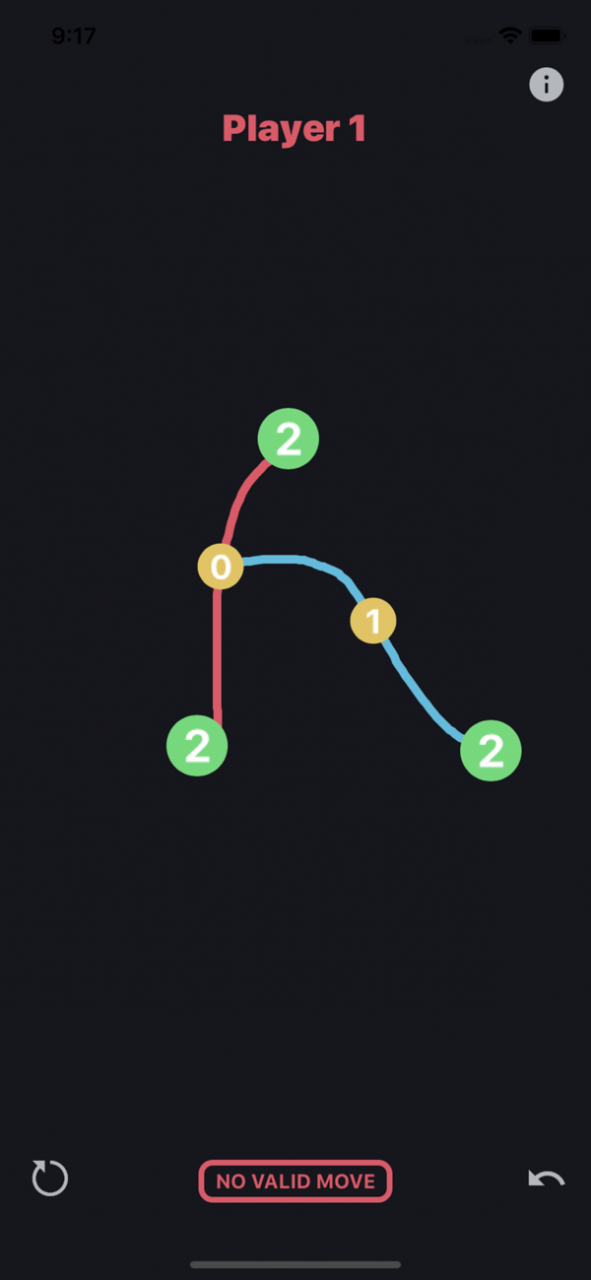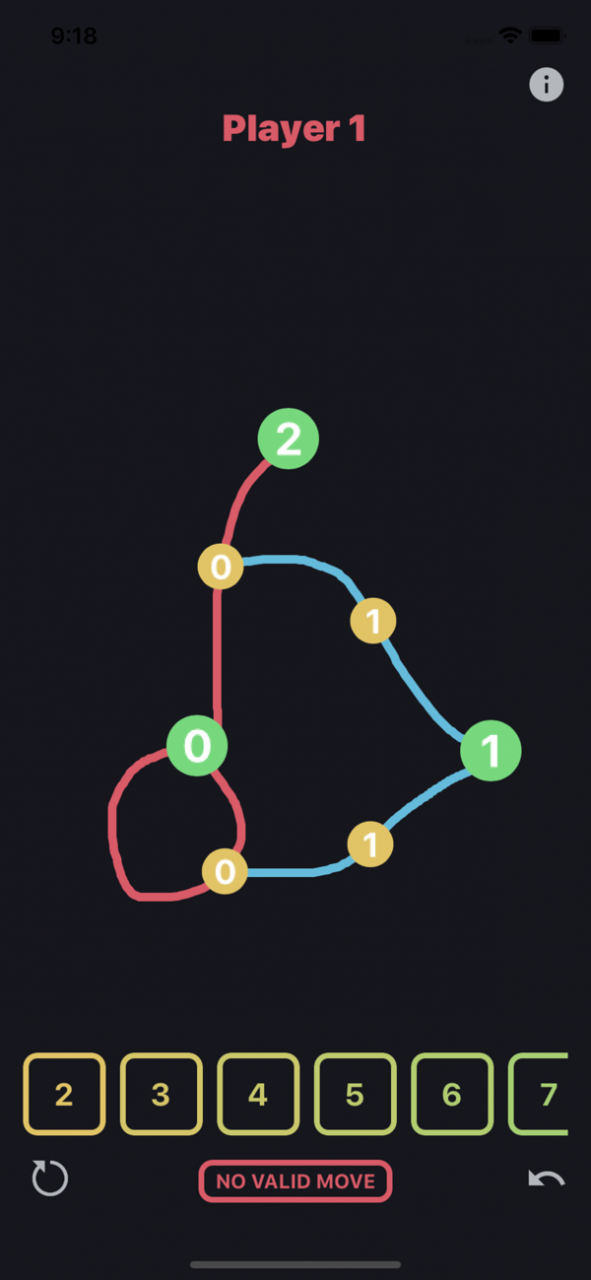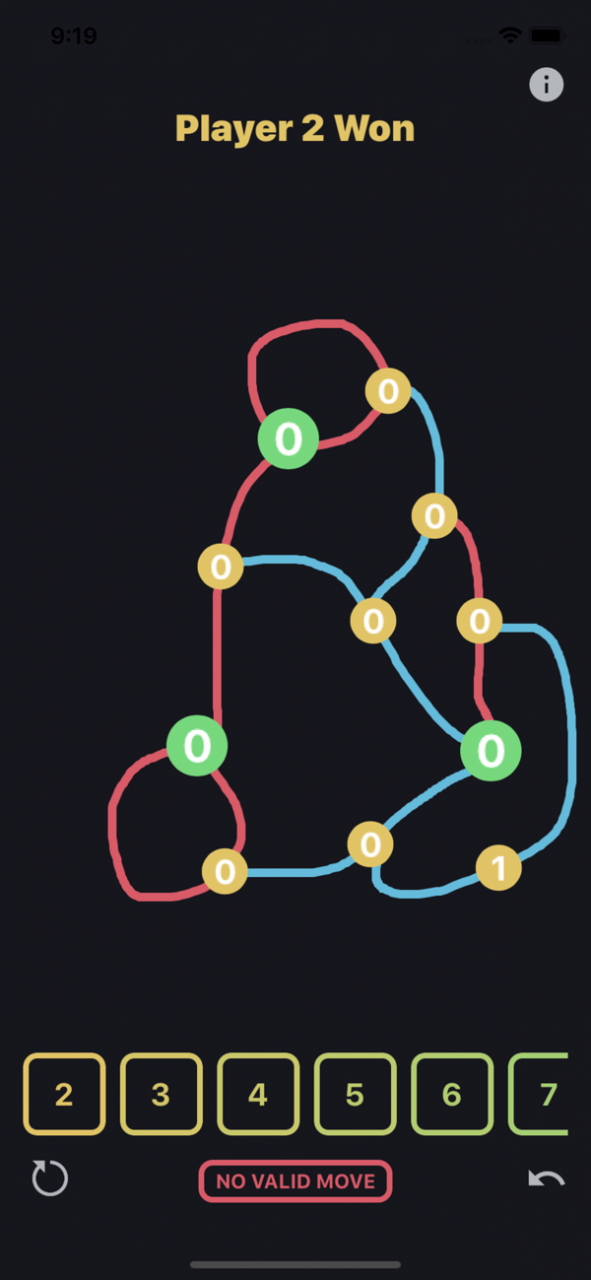Sprouts Game 1.1
Continue to app
Free Version
Publisher Description
Finally, an iOS version of the popular game Sprouts!
--
Sprouts is a pen-and-paper strategy game invented by John H. Conway and Michael S. Paterson in 1967 at the University of Cambridge.
The rules of the game are simple:
The players place 2 to 9 dots, called Spots, on the game field and then take turns connecting any two nodes by drawing from one to the other, without crossing previous lines. Each Spot can make a total of 3 connections, with the remaining number of connections for each node written on them. After drawing a line, the Player places one more Spot somewhere on the line.
The game ends when either (1) there is only one alive node, in which case the game ends automatically or (2) there are multiple alive nodes but can't be connected without crossing previous lines, in which case the game is forfeited by tapping the NO VALID MOVE button.
Here is a link to a video by Vsauce2 about Sprouts: https://www.youtube.com/watch?v=XKsTGdN-4_M
Have fun!
--
"The day after sprouts sprouted, it seemed that everyone was playing it, at coffee or tea times, there were little groups of people peering over ridiculous to fantastic sprout positions." - John Conway
Oct 22, 2019 Version 1.1
Bug Fixes
(1) Fixed the bug which caused the last of the initial nodes to connect automatically
(2) Fixed the bug which caused wrong node updates in Undo
About Sprouts Game
Sprouts Game is a free app for iOS published in the Action list of apps, part of Games & Entertainment.
The company that develops Sprouts Game is Gokhan Egri. The latest version released by its developer is 1.1.
To install Sprouts Game on your iOS device, just click the green Continue To App button above to start the installation process. The app is listed on our website since 2019-10-22 and was downloaded 2 times. We have already checked if the download link is safe, however for your own protection we recommend that you scan the downloaded app with your antivirus. Your antivirus may detect the Sprouts Game as malware if the download link is broken.
How to install Sprouts Game on your iOS device:
- Click on the Continue To App button on our website. This will redirect you to the App Store.
- Once the Sprouts Game is shown in the iTunes listing of your iOS device, you can start its download and installation. Tap on the GET button to the right of the app to start downloading it.
- If you are not logged-in the iOS appstore app, you'll be prompted for your your Apple ID and/or password.
- After Sprouts Game is downloaded, you'll see an INSTALL button to the right. Tap on it to start the actual installation of the iOS app.
- Once installation is finished you can tap on the OPEN button to start it. Its icon will also be added to your device home screen.